Brand Development, Web Design, and Google Analytics Specialists
Experienced in SEM, SEO, Social Media, and Traditional Media
Databox: How to Track Your Social Results
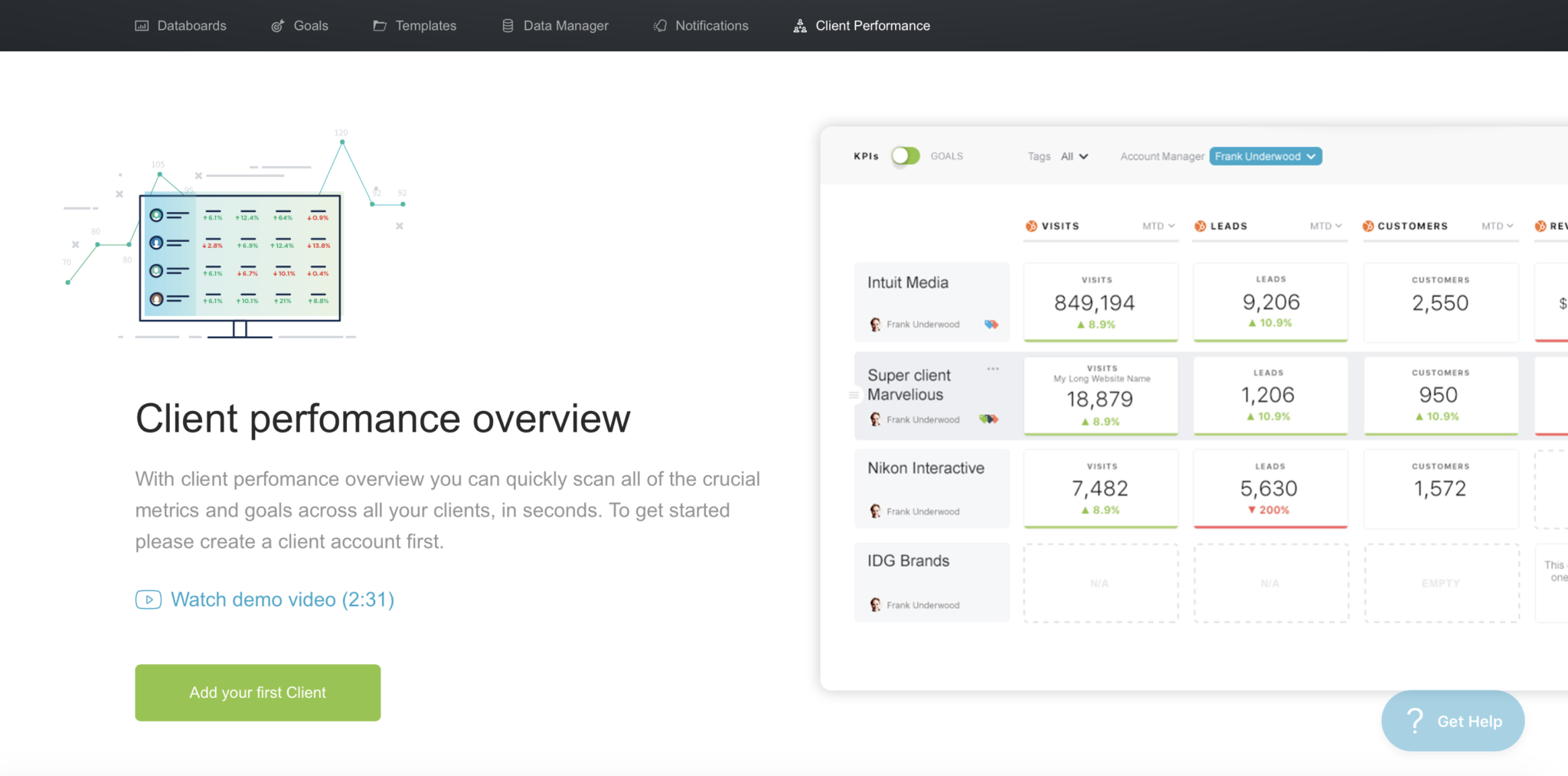
As a marketer, analytics and data is a huge part of my life. I am constantly searching for consistencies and patterns, and adjusting along the way when things aren’t trending in directions I would like for my clients. Making these changes requires a lot of data research, and I have been using this website Databox.com to gather the numbers, and organize reports so that I can easily see social media metrics and progress daily.
How does Databox work?
Databox pulls all your data into one place, so you can track performance and insights on your business, marketing, and/or sales all in one place in real-time. Once you create an account on Databox.com, Databox then brings you to a page that includes over 65 different integrations including Google Analytics, Hub Spot, LinkedIn, Facebook, and Twitter. Those are just a few of the most popular. Linking your accounts is easy. You simply click which account you’d like to link, and then login to that account and approve the connection. Once you link the social accounts that you want to measure to Databox, they show up on your home screen as soon as you login. You also always have the option to add on more accounts as you go.
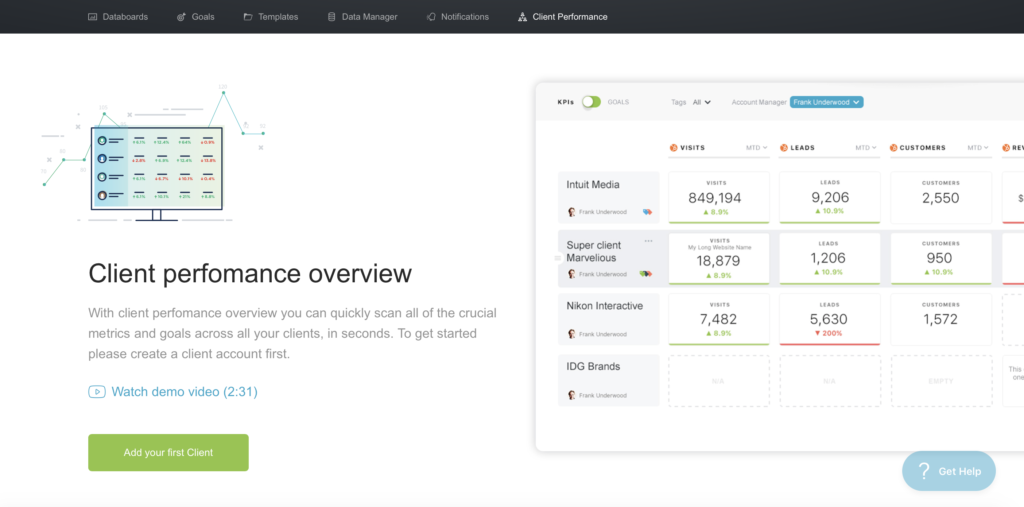
Advantages of Databox
The home page gives you 5 different tabs that allow you to take advantage of the usefulness of Databox.
• The option to set and track your goals for yourself, your business, or your team. You have the ability to set time-bound numeric goals and track your progress on these personalized goals.
• The option to change the template of your accounts to your liking.
• The option to manage account data.
• The option to view notifications (scorecards and alerts).
• And the option to add clients for overview performance so you can quickly scan your goals and metrics across all clients.
These options allow you to customize each client’s reports, and manage the data easily and quickly. If a client has a specific need or wants to see different metrics, I can easily switch things out on the home page and make new reports based on the new settings.
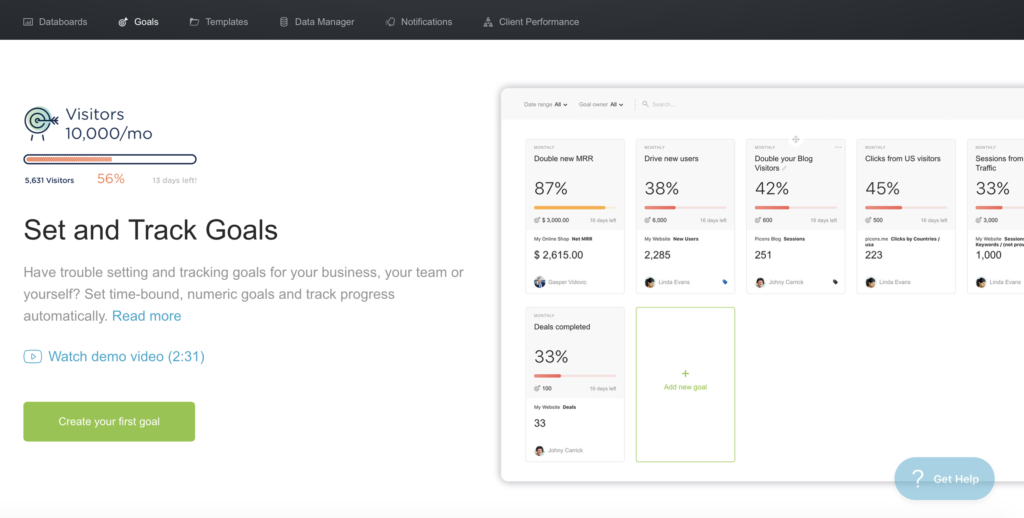
Databox Data Board Tab
On the data board tab, where you have access to your accounts- on the right side you are able to see your setup progress, and what you have left to do in order to become a registered partner (level one). This unlocks many benefits including being listed in the Databox partner directory, increased exposure from features in Databox, self-service email support, and the ability to vote in new features and integrations. Once you unlock level one, there are two more levels: Certified Partner, and Premier Partner. Each level gives you access to more and more benefits. Even without these benefits the site still helps you see your growth and progress without having to login to every social account separately and look at each post and like and engagement. On the data board tab, you are also able to access a ton of information on your accounts. You can customize the information that you want the ability to view.
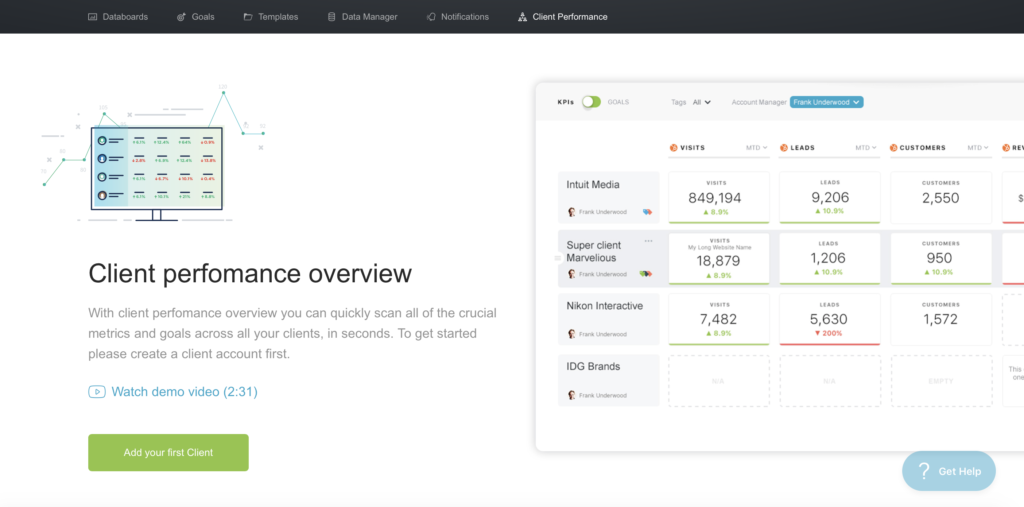
Databox Data Points
Databox has tons of valuable information right on the home page for you to click and look at visually. Things like LinkedIn followers, Facebook page likes, and Twitter followers were some of the most popular that I chose for the first client I plugged into the software, but there are different metrics based on the various social channels you plug in. Every metric is customizable, so it depends on you to decide what is most important to you when you are looking at your goals and matching them up to the results you get with the software tracking.
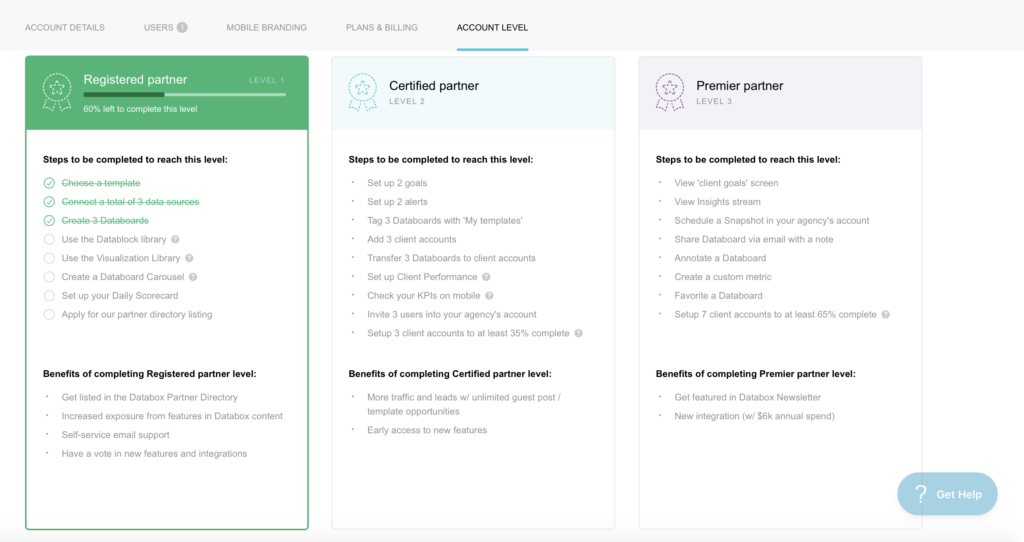
Overall
Databox is extremely helpful because it allows you to manage multiple accounts at once and provides important metrics that provides you with helpful information to grow and drive traffic to your accounts. It helps you identify what is working and what isn’t. It helps me provide my clients the information they need to make the best educated decisions for their business and brand. If you’re looking for a great software to use to gain insights into your social progress, try Databox today.