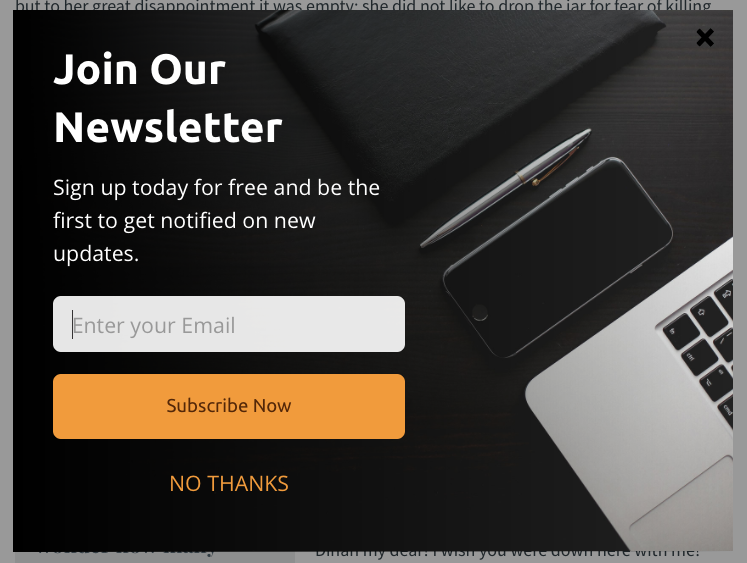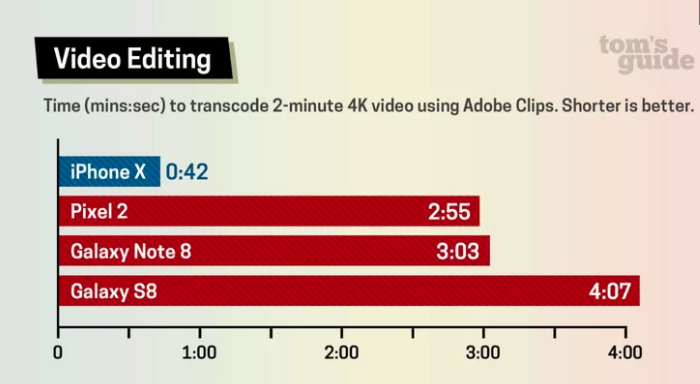Brand Development, Web Design, and Google Analytics Specialists
Experienced in SEM, SEO, Social Media, and Traditional Media
iPhone X vs Pixel 2 XL: Which One is Right for You?
With the anticipated release of the iPhone X it has many thinking, is the crisp OLED screen and Face ID technology worth the hype and biting the $999 bullet? We’re looking past the hype and sticking to the straight up facts.
Now we haven’t personally tested the iPhone X and Pixel 2 XL, however we compiled all the important specs and testimony from journalists who have spent time with each phone. Thereby giving an unbiased view behind the hardware, design, and capabilities.
From there you can decide for yourself, are you team Apple or team Android?
The Specs You Need to Know
To the average smartphone user it’s difficult to fully grasp what the tangible differences are between the iPhone X and Pixel 2 XL. So we created this handy dandy cheat sheet for your reference, and even included the iPhone 8 as your cheaper powerhouse alternative to the shiny new toys in the market.
![]()
Design Differences
The iPhone X’s design is so beautifully crafted that if Steve Jobs were here today, he’d give it a standing ovation. Aesthetically, the Pixel 2 XL leaves much to be desired.
iPhone X: The notch, the section at the top of its display that holds the camera, has received a bit of flack for its encroachment into the screen. Despite the necessary evil that is the notch, the overall design is seamless, crisp, and a full 360 degree beauty. The back is made of glass to allow for wireless charging, and the stainless steel sides give it the grip it needs.

Pixel 2 XL: As is the case with the majority of Android phones, the overall design feels rather uninspired. It features a two-toned aluminum back with a satisfying grainy feel that’s sure to provide excellent grip.
![]()
Both chose to continue the trend away from a headphone jack, forcing users to adopt a wireless lifestyle or adapters (just don’t lose it!). Apple and Google’s phone’s use different charging cables. Lighting or wireless for iPhone, and USB Type-C for the Pixel.
OLED Comparison
Apple has finally moved to OLED, a feature Android beat them to when Samsung released their Galaxy S II.
iPhone X: Apple’s screen is a 5.8in display at an extra tall 19.5:9 aspect ratio, and at 2436×1125 (458 pixels per inch), it’s a step up from the already-crisp iPhone 8 Plus panel (a 5.5in 1080p LCD).
It’s an exceptionally bright phone, emitting up to 574 nits, which helps the iPhone achieve much wider viewing angles. Additionally, it offers more accurate hues; it registered a Delta-E score of 0.21 (0 is perfect).
Pixel 2 XL: Google has Apple beat on sharpness, with its 6in, 18:9 OLED display coming in at 2880 × 1440 (538 ppi). The brightness sits at 438-nit and registered a Delta-E score of 0.28.
Recent concerns over the Pixel’s OLED burn-in has led Google developers to swiftly remedy the issue. Google claims its November 6th update will fix the issue with the introduction of a “fade out” for the on-screen navigation buttons and an adjustment to the screen’s brightness.
Performance
What’s behind the chart? iPhone X’s A11 Bionic processor took only 42 seconds to transcode (convert) a two minute 4K video in the Adobe Clips app. Pixel 2’s Snapdragon 835 chip took an additional 1:13. A time different that’s difficult to ignore.
Camera Capabilities
According to Tom’s Guide’s testing, “The Pixel 2’s and iPhone X’s cameras are both great, but each has its own strong suit.” While Stuff.tv is fully team Pixel with the claim that “Shots are realistic and packed with detail, cramming in loads of dynamic range. The results don’t look overwhelmingly sharpened or too-vivid-to-be-true: they just look phenomenal and lifelike.”
iPhone X:
- 12MP shooters (f/1.8 wide angle and f/2.4 telephoto)
- 2x optical zoom from dual rear cameras
- Captures more natural skin tones
- Optical image stabilization
- Better low-light shooting
- Better HDR shooting
- Portrait mode
Pixel 2 XL:
- Superior low light photos
- Portrait mode
- Portrait lighting feature
- 12MP f/1.8 back camera
- Optical and electronic image stabilisation
- Dual-pixel PDAF
- Laser-assisted focusing
- Crisp vibrant colors
- Digital zoom
Battery Life: Which one lasts longer?
On the Tom’s Guide battery test (continuous web surfing over LTE), the iPhone X lasted 10 hours and 49 minutes. The Pixel 2 XL lasted for 12 hours and nine minutes, leaving the iPhone behind by over an hour. Giving Google’s phone the ultimate endurance.
Special Features
Both phones offer their own range of special features. Whether you’re more keen on higher level security or daily assistance, these phones have exactly what you want, and what you may realize you need.
iPhone X: Apple has taken biometric security to the next level with its Face ID feature. Face ID scans all dimensions of your face, and if it’s a match the phone will unlock. This same technology is used for Animoji, cute and impressive characters that come to life based on your expressions and voice.

Pixel 2 XL: The big winning feature is Google Assistant. It’s the smarter faster version of Siri that’s not easily confused by your queries. And all you have to do to summon Google Assistant is to squeeze the bottom of the phone.
So what’s the bottom line? The race between iPhone X and Pixel 2 XL is neck and neck. To make the ultimate decision it may come down to price, aesthetic, or even the need to be an Animoji. We’ve given you the facts, now it’s decision time.
27 Free Marketing Tools that Actually Grow Your Business
When performing a simple search for a variety of marketing tools you’re sure to churn out what seems like a billion options. After going through a few in each category it can feel like you really can’t go wrong with any of the tools. Especially when they’re lauded with endless reviews from Fortune 500 companies or the most relevant marketing guru.
What’s more, many of the available marketing tools come with a hefty price tag that just isn’t feasible quite yet for startups or small businesses.
Thankfully we’ve removed much of the guess work and analyzed dozens upon dozens of tools, all with the price tag of $0 so you’ll know straight away what to invest your time building into your marketing strategy.
Social Media Scheduling
1. Later: If you’re using Instagram heavily for your business’ products and/or services then you need Later in your life.
With capabilities like visually planning and scheduling 30 posts monthly, all of your workflow is kept in one super organized place. The Visual Instagram Planner enables you to flawlessly curate the layout of your feed (our favorite feature)!
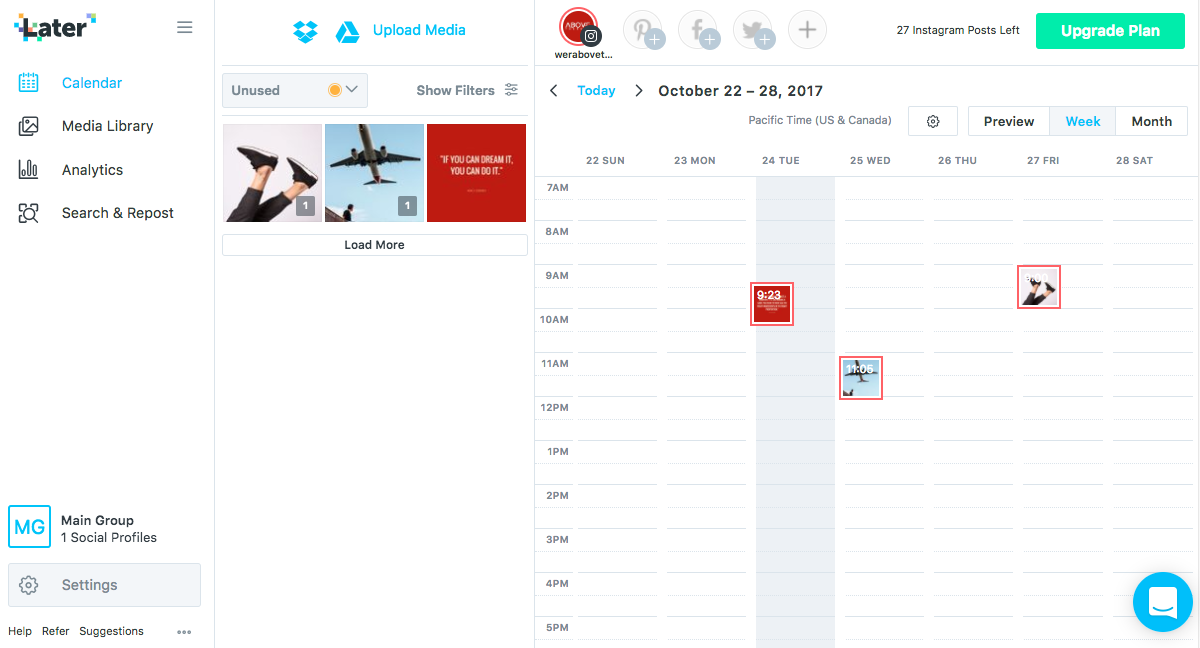
If you’re able to upgrade to pro then you’ll be able to utilize Linkin.bio, which gives you the capability of having multiple links in your bio. Additionally, pro allows you to post across Facebook, Twitter, and Pinterest.
Don’t want to pay for the Linkin.bio feature? Then Linktree is an awesome and FREE alternative.
Other great options:
- Buffer: The forever free plan lets you connect one profile from Facebook and Twitter, and schedule ahead 10 posts for each network. Meaning, if you share three posts per day you can stay three days ahead all the time.
- UNUM: Another great way to plan the look and feel of your Instagram feed. While also gaining simple analytical insights into the performance of your posts. You’re only allowed up to a certain number of planned posts before you have to upgrade.
Hashtagging
We’ve all been there… staring blankly at our phones after copying and pasting our usual hashtags. Wondering if there are any other ones out there that can serve us better. Or maybe you’ve struggled with the infamous shadow ban. The following tools will help you on both fronts.
2. Display Purposes: With Display Purposes you can discover related hashtags three different ways: through search, localized map, and graph. Just enter the hashtag you generally utilize and watch as the magic happens.
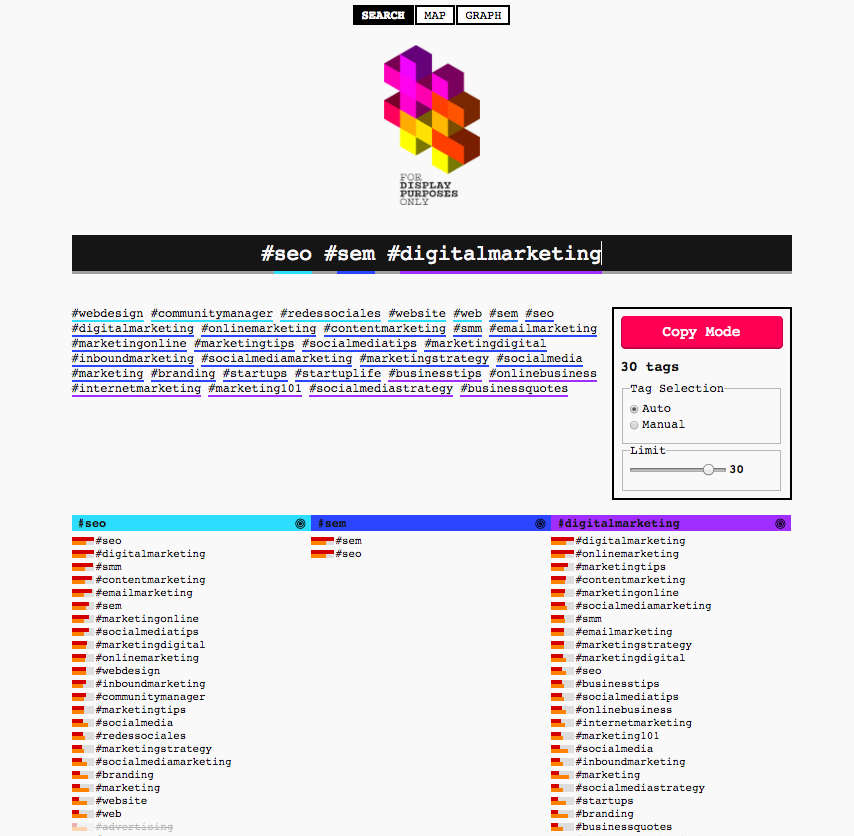
3. Focalmark: This app for iOS and Android operates similarly by allowing you to search and find related hashtags. Since it’s app based you’re able to seamlessly copy and paste to Instagram.
4. Shadowban: Test your recent posts to see if the hashtags you’re using are getting you banned from being discovered. Probably one of the most useful tools out right now!
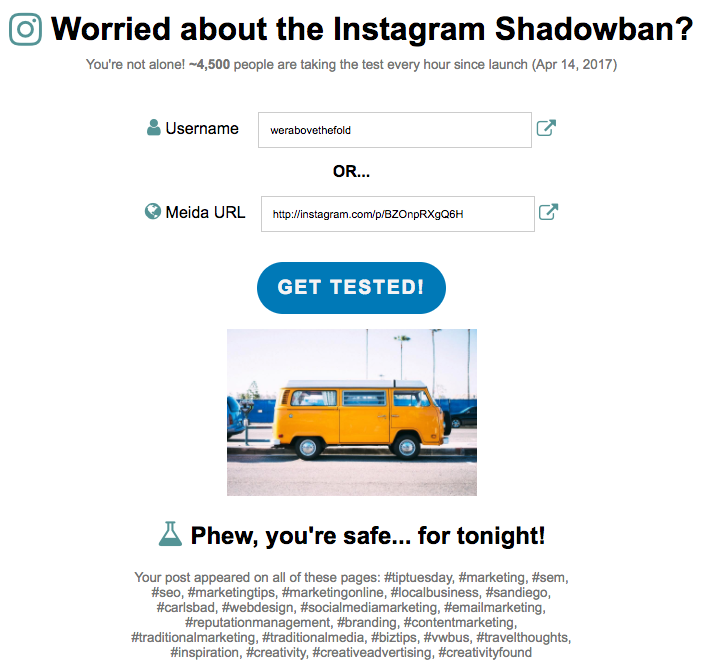
Free Images
4. Unsplash: One of the most robust and beautifully curated free image sources on the Internet. With pictures being added daily you can easily find the perfect capture for your next marketing campaign, social, or blog post.
We use Unsplash often for imagery used in our blogs post and social.
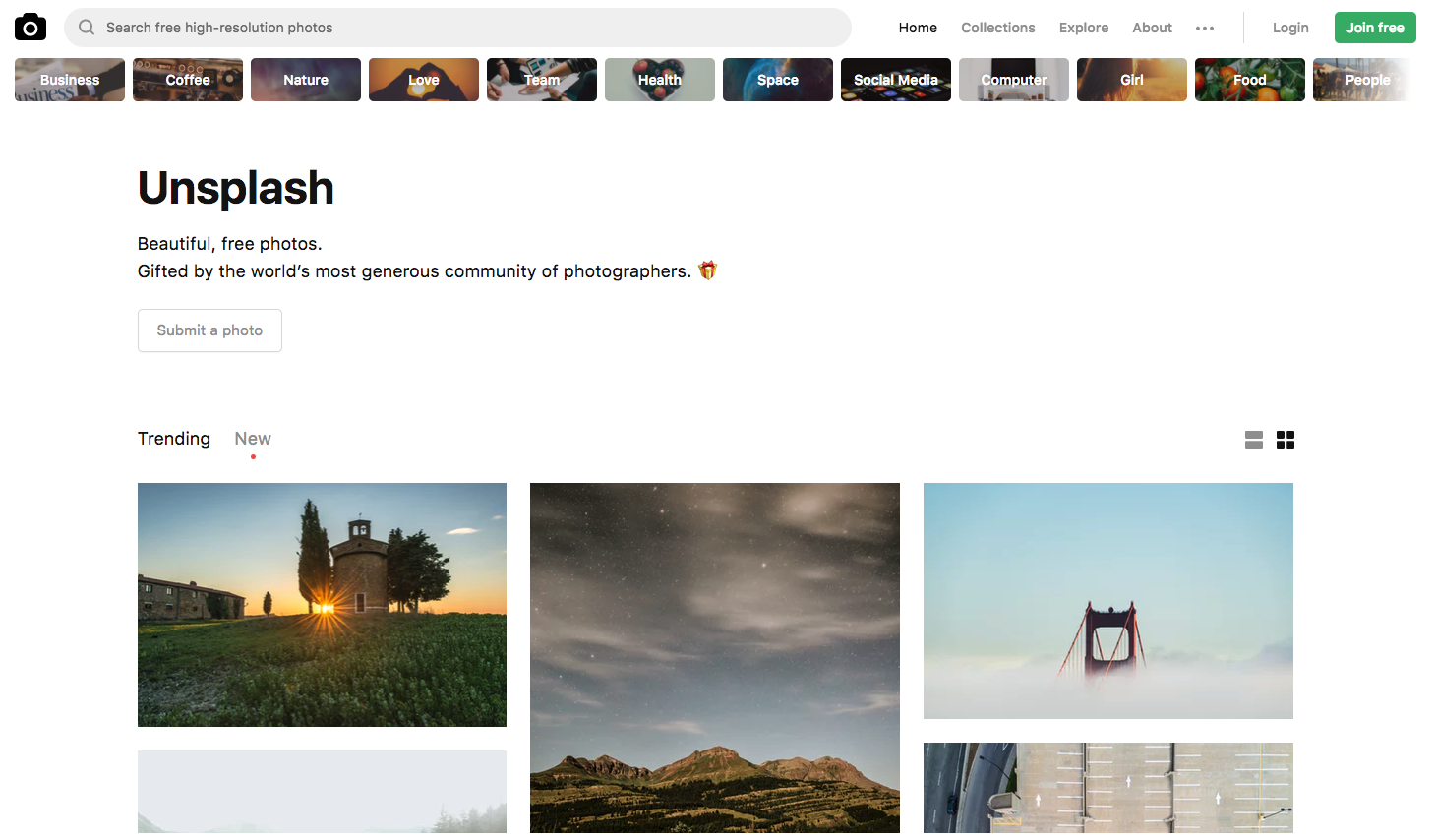
5. Pexels: Another great source for free stock photos.
Photo Editing
6. ColorStory: Eye popping color and beautifully crafted presets with robust editing tools.

7. VSCO: One of the world’s go-to photo editing apps. We love using them as part of the overall editing process.
Other Paid Option:
- Afterlight: Another great editing app if you’re looking to get more granular with your edits, instead of relying only on filters and gimmicks.
Design
8. Canva: Over 2 million people use Canva to create stunning images for social media, blog posts, Facebook ads, landing pages, and so much more.
It’s a wonderful resource for businesses with limited design budgets or even know-how. The optimized sizes and templates make it easy to develop content for every social platform in a really imaginative a deceptively skillful way.
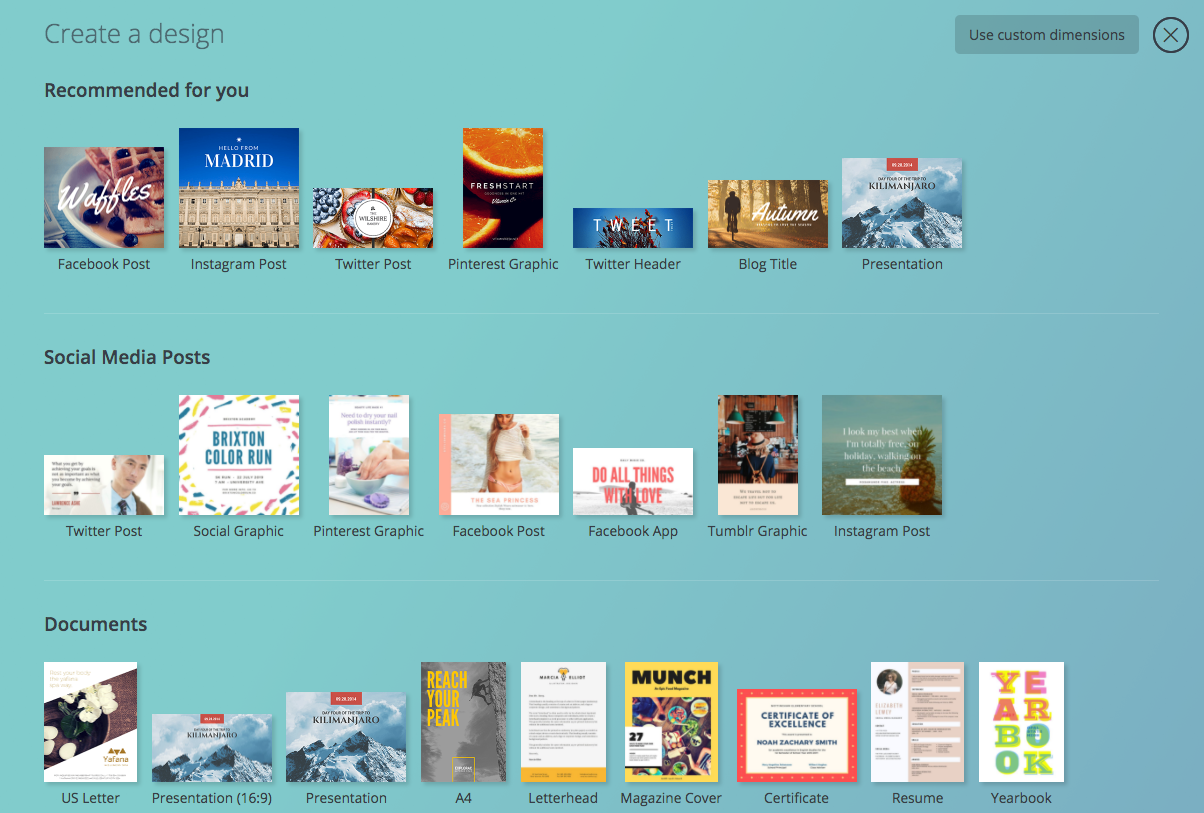
Influencer Marketing Related
9. Influencer Money Calculator: Every wonder how much a particular influencer is really worth or if you’re over spending on your influencer marketing campaigns?
Then head over to Influencer Marketing Hub’s money calculator, which provides an estimate on how much to pay influencers for a campaign.
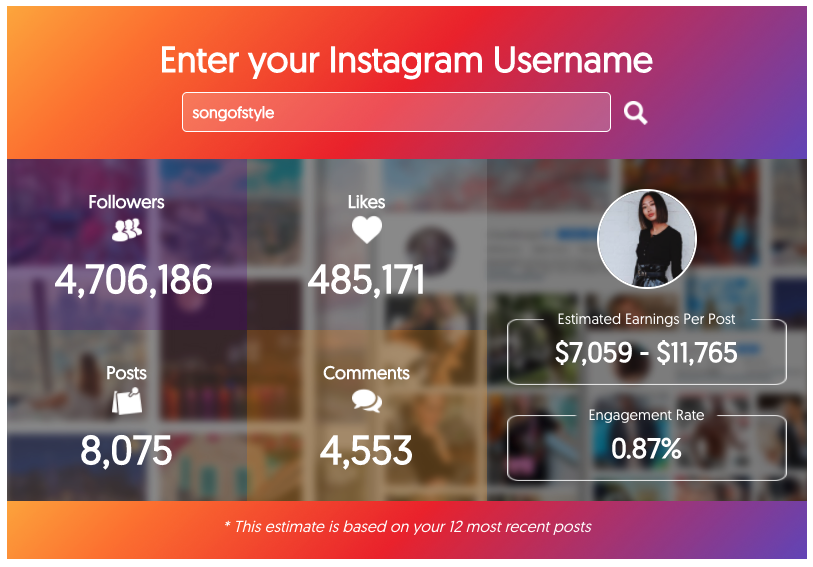
10. Klout: By using social media analytics to rate its users according to online social influence via the Klout Score, they’re able to place a numerical value between 1 and 100 on an influencer. Use Klout as part of your influencer selection process.
Generating Content Ideas
11. Buzzsumo: Whether in a blog post idea drought or trying to gage what content performs best for a specific topic, Buzzsumo is your place to figure it all out.
They allow a few searches for free, but afterwards will require an upgrade to pro so we suggest a targeted search if you can’t afford the service quite yet.
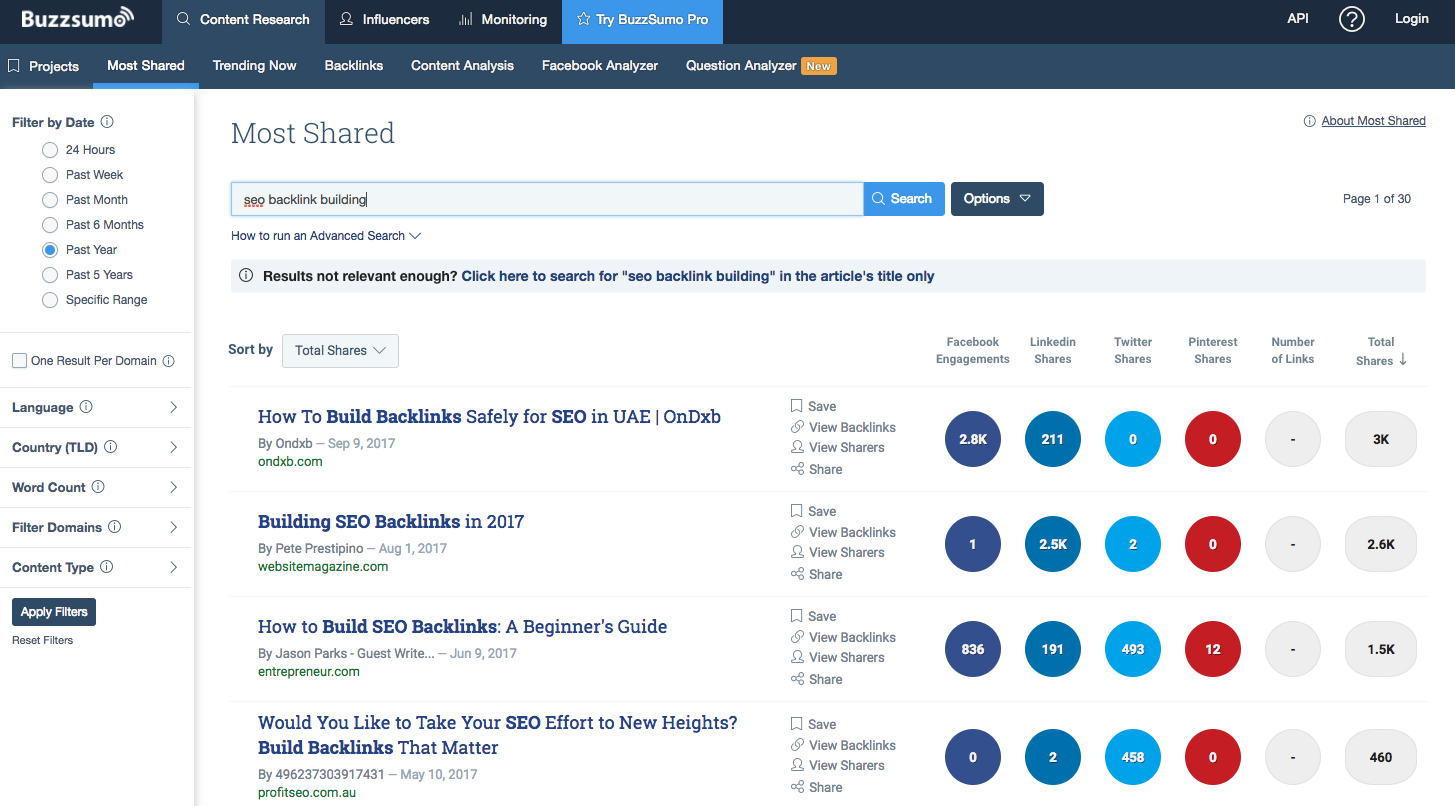
12. Ubersuggest: Use Ubersuggest to quickly find new keywords not available in the Google Keyword Planner. You’ll uncover tons of keyword ideas for SEO, PPC, and content marketing campaigns.
Landing Pages
13. WordPress: If you’re already using WordPress for your website or blog then the fastest and cheapest way to get landing pages going is to simply create a new page. This will give you the ability to direct your marketing campaigns to your new dedicated page.
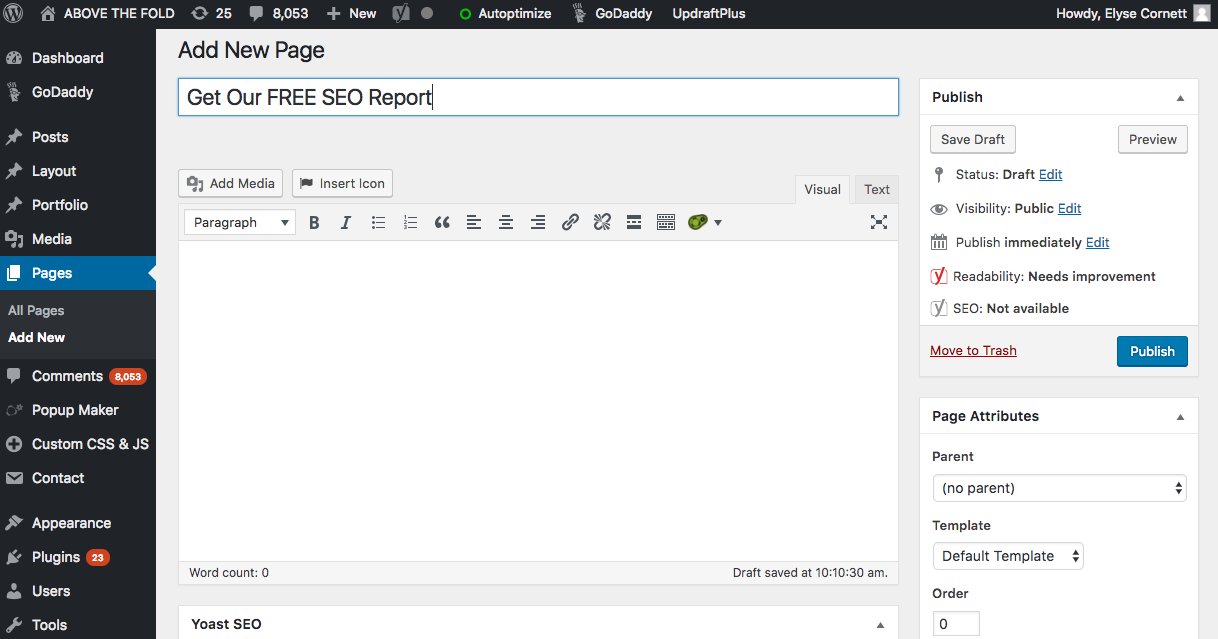
Blogging
14. Blogger: Millions of blogs are built on Blogger (by Google) because of its easy-to-use templates that enable you to get a blog up and running in no time. Other boons for your blog include AdSense integration, built-in analytics plus Google analytics plugin, and storage for thousands of posts, photos, and more.
15. Medium: While Medium isn’t necessarily a tool, it is however, a great launching pad to start blogging from as there’s already a highly engaged audience built into the website.
With topics ranging from marketing best practices to interior design, you’re sure to find an audience seeking out topics around your niche. One of their newest features is an email newsletter where you can get in touch with your followers. How cool is that?!
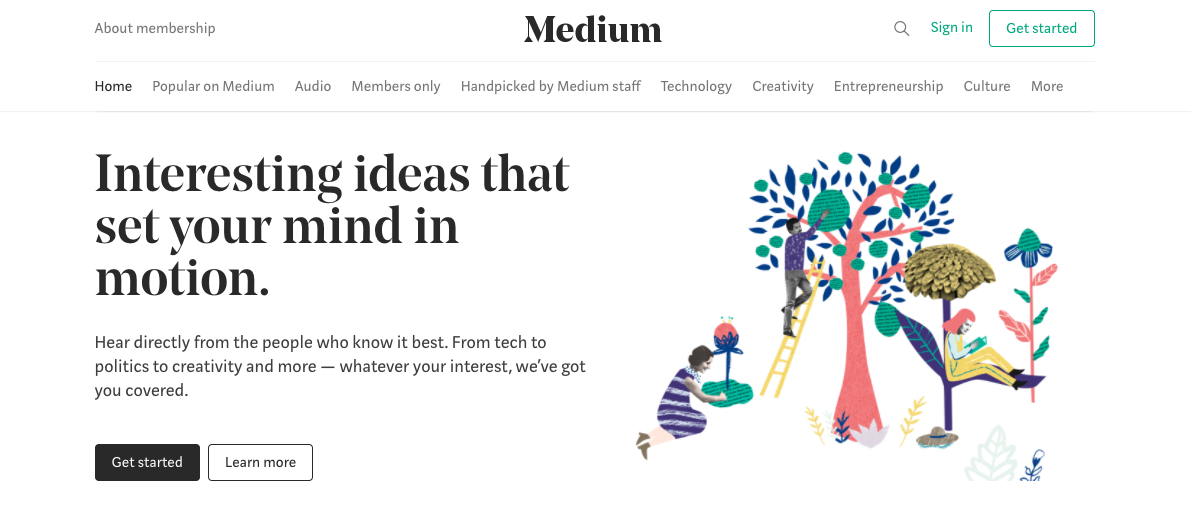
16. WordPress: Not much needs to be said here as WordPress is generally the go-to for building a robust blog. However, what we love is the diversity of templates, widgets, and plugins that provide not only a competitive edge, but a way to clearly differentiate your blog’s look and feel.
Video
17. Wistia: After putting in all the time and effort to create a beautiful and effective video you want a platform that’s going to aid your marketing goals.
With Wistia it’s a marketers dream because the video player keeps people on your page, and can even send them to your desired next destination. Other great features are branding customization, call-to-action buttons, email capture, heatmapping to view trends, and more.
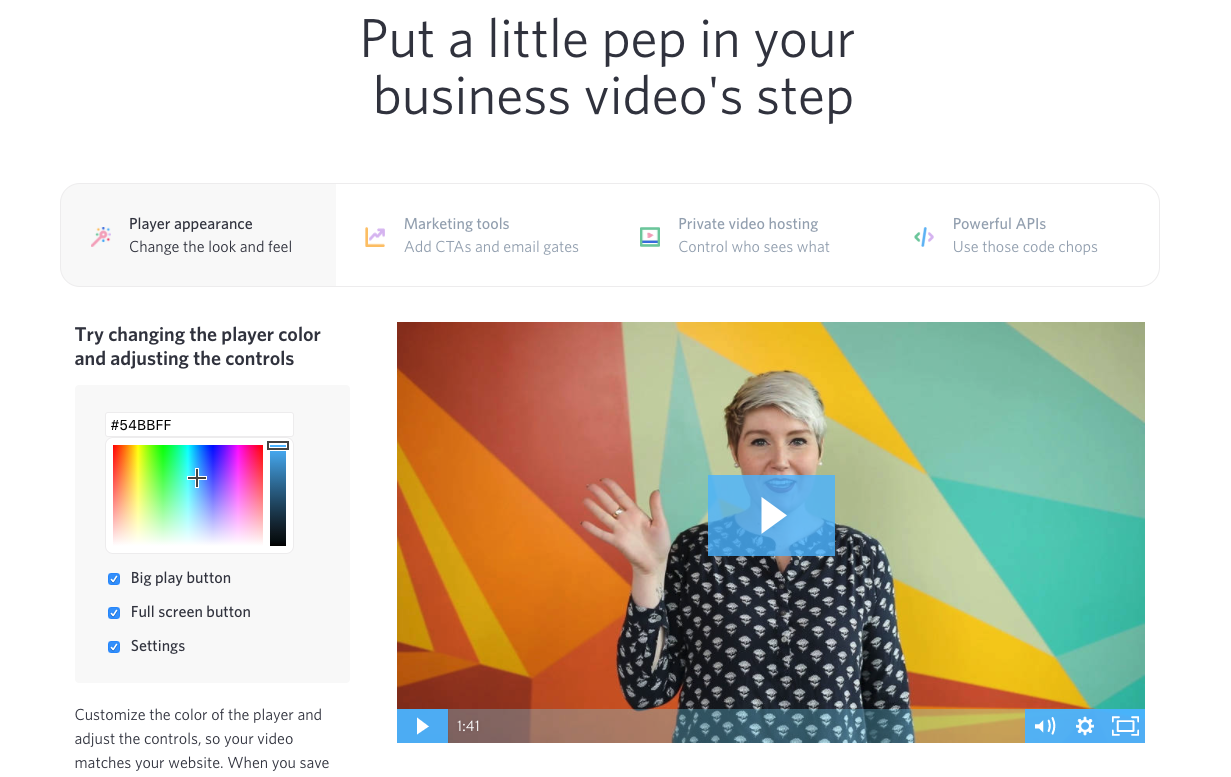
Others:
Website Analysis Tools
18. Above the Fold SEO Audit: Google scores your digital landscape according to SEO, mobile, social, usability, and many more. Knowing how you score is vital to your internet marketing effectiveness. We’ll deliver a full SEO audit of your website.
19. Website Grader: A great resource to receive immediate feedback on the strength and performance of your website, as well as tips on how to improve SEO, speed, security, and mobile performance.

20. Quicksprout: A full scope tool for website auditing, social media and competitor analysis.
Website Optimization
21. Hotjar: Heatmapping your website is an effective way to understand what users want, care about, and interact with on your website through visual representations of their clicks, taps, and scrolling behavior.
SEO
22. Open Site Explorer: Use Moz’s tool to determine your domain and page authority, incoming link sources, and a competition comparison. You can receive three free reports daily.
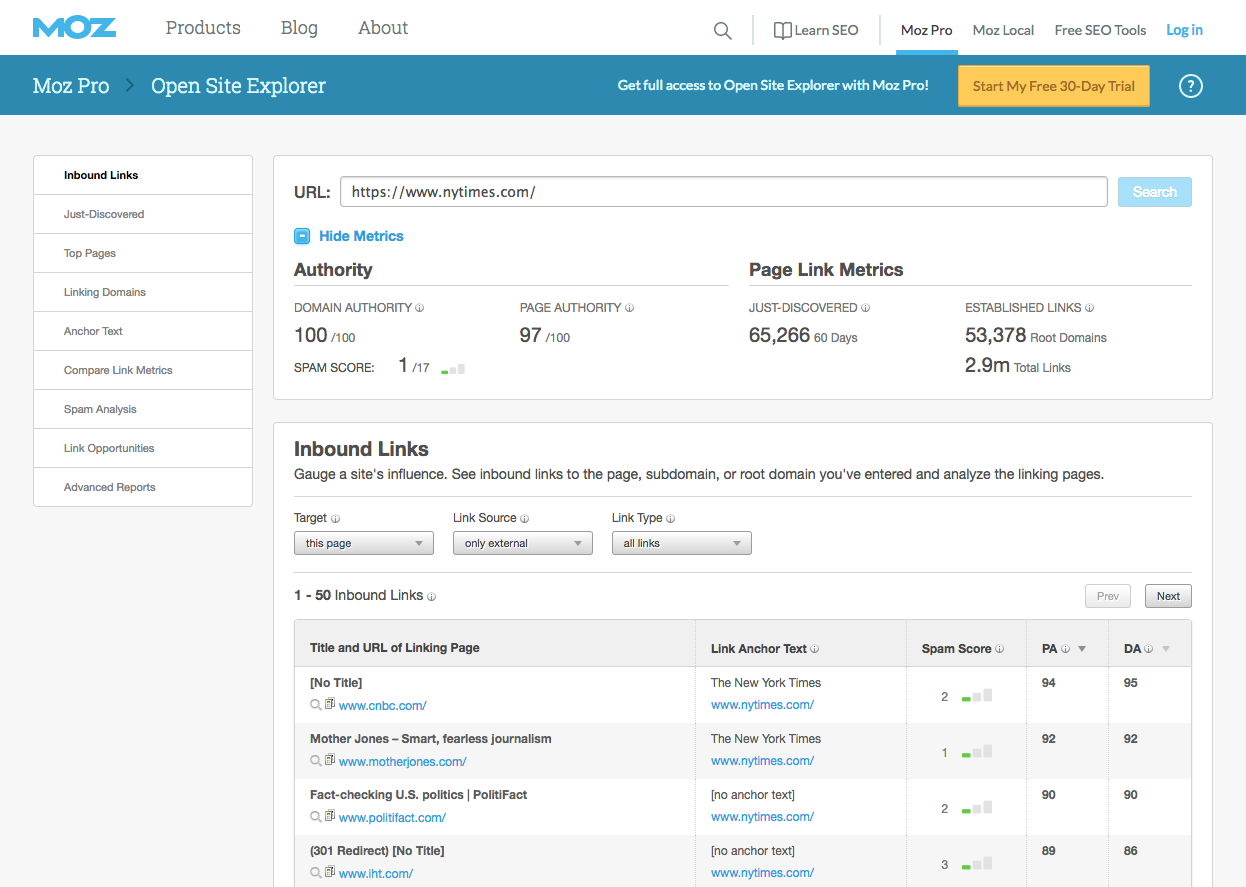
Other:
Email Marketing
23. Mailchimp: As an email marketing provider Mailchimp provides a very robust service. However, if you’re just starting to build your list and strategy their free option gives all the bells and whistles you’ll need.
If you have 2,000 subscribers, you can send up to 12,000 emails per month that comes with automation, sign up forms, modern templates, and data insight.
Project Management
24. Trello: Keep your team organized with Trello’s visual project management solution. With the ability to add team members, app integrations, comments, attachments, images, and set deadlines you’re able to keep every detail of a project in one place.
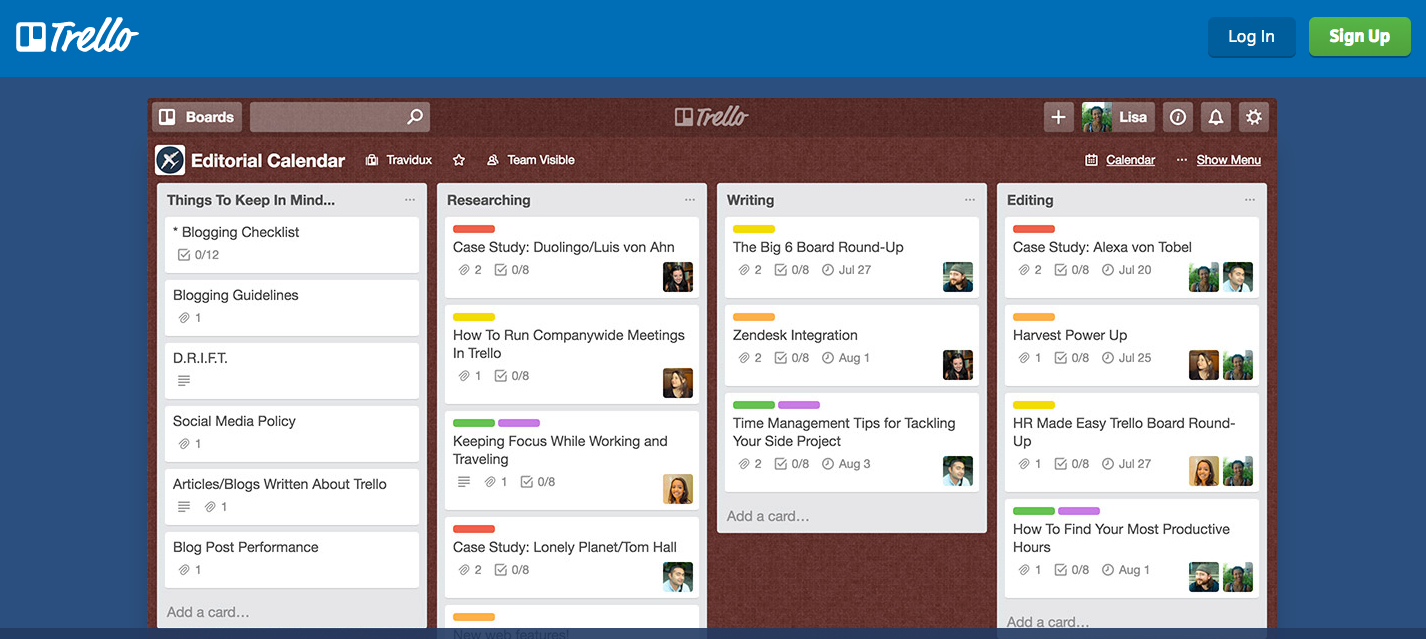
Other:
Communication
25. Slack: Eradicate the black hole that is searching through your email inbox with Slack. It’s an amazing internal company communication tool where you can message between employees, store information, upload attachments, and integrate other apps and tools you use daily. All done in a fun and modern way (with lots of emojis and gifs)!
CRM
26. Streak: For anyone looking to keep their CRM and email in one place should turn to Streak for Gmail. It’s an awesome and simple tool to manage and track current deals, especially if doing it on a smaller scale.
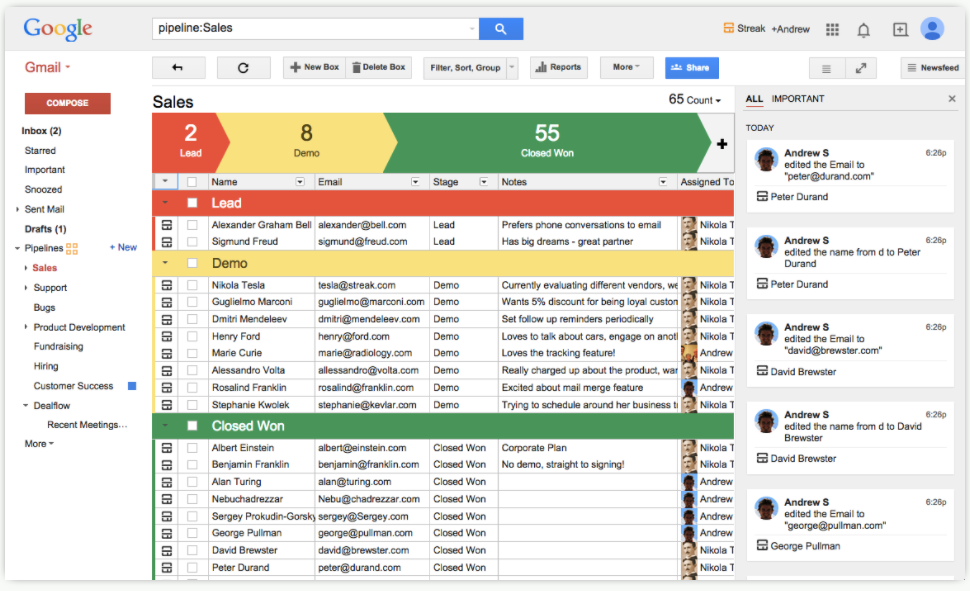
Lead Generation
27. SumoMe: They offer tools to automate site growth through non-intrusive pop ups where you can offer lead magnets to collect emails and social followers. The free version offers limited customization, however it’s a great place to start building your email lists.
Other: